Tuesday, November 15, 2016
What Is DFU Mode How to Get in the DFU Mode On IPhone
What Is DFU Mode How to Get in the DFU Mode On IPhone
What Is DFU Mode, How to Get in the DFU Mode On IPhone? - DFU mode is a condition where you can condition your iPhone to connect to iTunes.

But iTunes can not download a new version of iOS automatically to your iPhone - iTunes skip the iBoot bootloader - this is the difference with the DFU Recovery mode. In the Recovery mode, iTunes will restore your iPhone back to the initial setting along with the latest version of iOS.
Is DFU stands for?
DFU stands for Device Firmware Update.
Benefits of DFU Mode.
The main reason to use DFU mode to replace the iPhone firmware version for the purposes they downgrade to an older version and OS. or using a custom firmware is needed for jaibreak or SIM unlock.
For example, if you download iOS 6.0.1 and decided to go back to the previous firmware version, then you need DFU mode.
How to get into DFU mode:
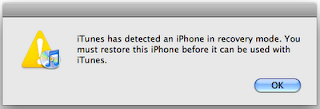

How to get out of DFU Mode:

But iTunes can not download a new version of iOS automatically to your iPhone - iTunes skip the iBoot bootloader - this is the difference with the DFU Recovery mode. In the Recovery mode, iTunes will restore your iPhone back to the initial setting along with the latest version of iOS.
Is DFU stands for?
DFU stands for Device Firmware Update.
Benefits of DFU Mode.
The main reason to use DFU mode to replace the iPhone firmware version for the purposes they downgrade to an older version and OS. or using a custom firmware is needed for jaibreak or SIM unlock.
For example, if you download iOS 6.0.1 and decided to go back to the previous firmware version, then you need DFU mode.
How to get into DFU mode:
- Connect your iPhone to your computer and open iTunes.
- Turn off your iPhone by holding the power button on the top of the iPhone.
- Now press and hold the Sleep / Power and Home simultaneously for 10 seconds, then release the Power button.
- And keep holding the Home button until a message appears in iTunes explained that the iPhone in recover mode has been detected.
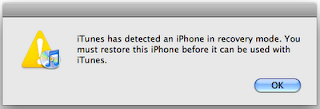
- When you enter DFU mode iPhone, then the iPhone screen will be completely black.

How to get out of DFU Mode:
- Of course you also want to know how to get out of it instead? Then follow the steps below.
- The easiest way out of the DFU mode is to hold the Home button and the Sleep / Power on the iPhone when connected to iTunes.
- Then click the Power button then your iPhone will reboot as
Available link for download